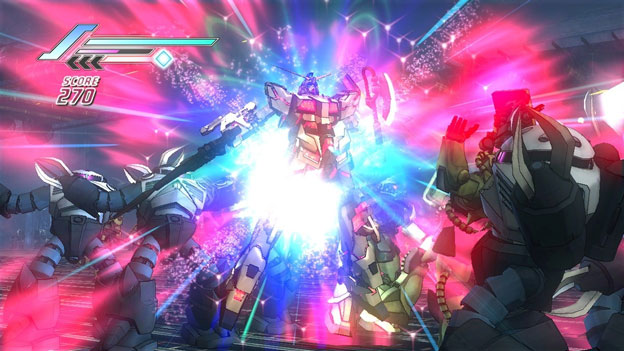Hai sobat blogger sudah lama saya tidak update post pada blog ini karena memang saya tidak ada bahan. Kali ini saya mulai lagi dengan beberapa pengetahuan tentang linux karena saya sedikit demi sedikit mulai mempelajarinya.
Sesuai dengan judul saya akan memberikan beberapa tips dan trik Synaptic Package Manager. Sebelumnya perlu diketahui yang dimaksud dengan Synaptic Package Manager adalah manajemen paket program grafis untuk apt., yang menyediakan fitur yang sama sebagai utilitas Command Line apt-get dengan GUI front-end berbasis Gtk +.
Beberapa feature yang bisa digunakan dengan Synaptic Package Management adalah:
- Install, remove, upgrade and downgrade single and multiple packages.
- Upgrade your whole system.
- Manage package repositories (sources.list).
- Find packages by name, description and several other attributes.
- Select packages by status, section, name or a custom filter.
- Sort packages by name, status, size or version.
- Browse all available online documentation related to a package.
- Download the latest changelog of a package.
- Lock packages to the current version.
- Force the installation of a specifc package version.
- Undo/Redo of selections.
- Built-in terminal emulator for the package manager.
- Debian/Ubuntu only: Configure packages through the debconf system.
- Debian/Ubuntu only: Xapain based fast search (thanks to Enrico Zini)
- Debian/Ubuntu only: Get screenshots from screenshots.debian.net
source(http://www.nongnu.org/synaptic/)
Sekarang mari kita kembali ke tujuan utama, Linux yang saya pakai adalah Ubuntu 11.10, yang dari awal tidak ada feature Synaptic Package Management karena sudah digantikan dengan Ubuntu Software Center dan mungkin ada beberapa Linux lain yang tidak mempunyainya juga, namun itu bisa diatasi dengan menginstallnya.
Cara install Synaptic Package Manager dengan Ubuntu Software Center
Pertama buka Software Ubuntu Software Center, jika sudah ketik pada kolom search pojok kanan atas “Synaptic Package Manager” tanpa tanda kutip. Lalu pilih atau klik Synaptic Package Manager.
Pada gambar diatas Synaptic Package Manager sudah terinstall dan bertanda checklist warna hijau, jika belum pada bagian sebelah kanan,klik install dan tunggu hingga proses selesai.
Cara Install Synaptic Package Manager dengan Terminal
Buka terminal lalu ketik sudo apt-get install synaptic
Masukan password Administrator jika diperlukan, lalu tekan y dan enter mengkonfirmasi.Tunggu beberapa saat hingga proses selesai.
Jika salah satu cara diatas sudah dilakukan dengan benar, kalian bisa melihat dan membuka software Synaptic tersebut dengan pencet Dash lalu pada kotak search ketik Synaptic dan klik Synaptic Software Manager.
Keuntungan memakai Synaptic Package Manager dari pada Ubuntu Software Managaer adalah jika pada suatu saat linux anda mengalangi hang atau stack karena menginstall program yang kalian baru coba dan hanya bisa membuka Terminal, kalian bisa menguninstall program tersebut dengan membuka Synaptic Package Manager melalui terminal hanya dengan mengetik “synaptic” tanpa tanda kutip lalu tekan enter setelah itu akan terbuka Synaptic Package Manager (disarankan kalian menjadi root agar bisa install dan uninstall program).
Cara Install Program melalui Synaptic Package Manager
Pertama buka Software Synaptic package Manager,
lalu pada kotak Quick Filter kalian bisa mencari software apa yang ingin anda cari.
Cara Install Program melalui Synaptic Package Manager
Pertama buka Software Synaptic package Manager,
lalu pada kotak Quick Filter kalian bisa mencari software apa yang ingin anda cari.